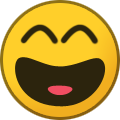-
Posts
43,718 -
Joined
-
Days Won
1,277
Content Type
Profiles
Forums
Events
Everything posted by Steve
-
Yeah, me too man. I'll be checking this out on Thursday when I'm cruising around Mexico in Forza Horizon 5.
-
On Tuesday this week, MS released update KB5034441 for Windows. On some systems it's failing to install, because the recovery partition is too small. There needs to be at least 250MB of free space on the recovery partition for the update to install. If there's not, the only way to fix it is to resize the partition, so here's how to easily do that. 1. Back up your stuff! You should have a backup anyway, but if you don't, back up your stuff before you start. The chances of anything going wrong during this process are tiny, but you should always be prepared for the worst! 2. Download and install the free version of AOMEI Partition Assistant (LINK). 3. Run the program and you'll see a screen like this: - 4. Click on your C partition, then click "Resize/Move Partition" on the right. A new window will open. Reduce the partition size by 0.25 GB, hit OK, then click the Apply button in the main toolbar and click through the prompts. Your PC will restart, AOMEI Partition Assistant will start up automatically, it will check your partitions, it will resize the C partition, then it will reboot the computer back into Windows. 5. When back in Windows, run AOMEI Partition Assistant again. This time, click on your recovery partition, then click "Resize/Move Partition". Increase the size of the partition by 0.25GB, hit OK, then click Apply. This time, the PC won't need to be restarted; the partition will be resized. 6. Restart your computer, then retry the failed update. It should now install correctly and tell you you're up to date.
-

What games are you guys playing at the moment?
Steve replied to Steve's topic in TECHNOLOGY & GAMING
I've been playing Pinball M. It's a pinball platform from Zen Studios, specifically created for 18-rated horror-themed tables that they wouldn't be able to put on Pinball FX (their main pinball platform) without censoring them. It's free to play, but only 1 table is included for free. There's 4 other tables available to purchase atm: - Wrath of the Elder Gods: Director's Cut (included for free) Chucky's Killer Pinball The Thing Pinball Dead By Daylight Pinball Duke Nukem's Big Shot Pinball I like all of the tables. There's your usual array of modes, views, challenges, and unlockables that you get with Zen pinball. Each table costs £4.59 and you can buy all 4 in a bundle for £16.74, which is a kinda stingy discount for a bundle IMO, but if you like pinball you're gonna get your money's worth at less than a fiver per table. -
Welcome to the forum man. Here's the firmware: - https://mega.nz/file/fFgHmZiT#bbq4iLWObBskzvXs6yeyYcWjs5cNMhTDUZBqP9Mt43E
-
I love that one mate!
-
Good shit man. My favourite is "Summon the Heroes". I like all of the others, apart from "Honey, You and Me". I'm not a fan of the way it's chopped up. But yeah, dope shit overall mate!
-
All of these are discounted by 85-90%, but only if you have Game Pass or EA Play: - Battlefield 2042 Elite Edition Dead Space Deluxe Edition Immortals Fenyx Rising Gold Edition Immortals of Aveum Deluxe Edition Need for Speed Heat Deluxe Edition Need for Speed Unbound Palace Edition Plants vs. Zombies Garden Warfare 2: Deluxe Edition Star Wars Jedi: Fallen Order Deluxe Edition Wild Hearts Karakuri Edition They're all between $5 and $15, so some real bargains there. I dunno when this deal ends, so be quick if you wanna grab anything.
-

Microsoft Rewards (pay for Xbox Live etc. just by using Bing)
Steve replied to Steve's topic in TECHNOLOGY & GAMING
Just when I thought they couldn't make it any worse: - It would now take over 4 hours to do all of the daily searches so that the points actually count, and that's if you literally sat there and did one every 5 minutes, which nobody is gonna do. They might as well just scrap it at this point. -
That all sounds like it would piss me off, tbh, especially the audio popping. Maybe that's a driver issue? I really hate MS's lack of focus. They'll try and sell you on something, making out it's gonna be awesome, so you try it, but it feels unfinished and kinda buggy, then before it ever ends up feeling polished/finished, they scrap it and try and sell you on something else. Some of their decisions baffle me. For example, they have an Xbox app for PC where you can send/receive messages, see what your friends are up to etc. In the most recent update to it, they have removed the ability to get a notification when you receive a message, even though it still has messaging functionality. Now you have to use a different app called Game Bar to receive notifications, but it has a completely different notification style to all other Windows apps, so when you receive a message, you get a pop-up on screen that stays visible for a few seconds before fading away, so if you're not looking at your screen when it happens, there's no way to know if you've even received a message as it doesn't use the regular action centre where you'd see the notification until you manually dismissed it.
-

Microsoft Rewards (pay for Xbox Live etc. just by using Bing)
Steve replied to Steve's topic in TECHNOLOGY & GAMING
Rather unsurprisingly, MS has massively gimped Rewards. They have removed the daily Bing search rewards. Some rewards have seen their points reduced from 10 to 1. They are getting rid of the Rewards app on Xbox soon, the monthly rewards have already been removed, they're getting rid of weekly streaks with bonuses, and the number of points you can earn for certain tasks - e.g. earning an achievement in a Game Pass game - have been reduced. Most annoyingly, they have added a 5 second delay to earning points when doing searches on PC or mobile. For example, you can earn 90 points a day on PC by doing 30 searches; 3 points per search. Now, if you don't wait at least 5 seconds between each search, it doesn't award you any points. What pisses me off even more is their statement to the media about this: - If they'd said something like "With Rewards expanding to new countries, unfortunately we have had to reduce the total number of points people can earn per day to keep the program sustainable" that would have been understandable, but instead they don't even address it, making out that people love Rewards and that they always respond to feedback. Fuck off. -
I'd never heard of these things before today, but they're pretty cool IMO: -
-
Here's another one that I've been using: - https://extensions.xenorio.xyz/list/TubeTweaks When you use the "Share" option on YouTube now, it adds an extra bit of code on the end of the link: - This allows YouTube to track who shared a particular video. You don't actually need the "?si=xxxxxxxx" part of the link in order to share videos, so you can manually remove it if you like, but the TubeTweaks extension does it for you, so share links are how they used to be, without the user tracking element.
-
I could never get into COD multiplayer. A bunch of my mates used to play it regularly and they eventually convinced me to join them, but there didn't seem to be any skill-based matchmaking, so I was dropped into games with people who knew the maps inside out, who knew what the best load-outs were, what the best tactics were etc. and I'd just get destroyed. It just wasn't any fun.
-

YouTube starting to detect and block ad-blockers
Steve replied to Steve's topic in TECHNOLOGY & GAMING
It seems YouTube have been testing code on some Firefox users that introduces a 5 second delay before a video plays. If you spoof the browser ID so it appears you're using Chrome, even though you're not, the delay goes away. This is the piece of code: - setTimeout(function() { c(); a.resolve(1) }, 5E3); All that does is introduce a delay of 5 x 10^3ms, i.e. 5 seconds, for no apparent reason. I'm sure it's just a coincidence that starting next year, Google will be introducing new rules for browser extensions that mean existing extensions like uBlock Origin will no longer be allowed if you're a Chrome user, but not if you use Firefox. If you're using Firefox and you're getting the 5 second delay, add this to your custom filters in uBO: - www.youtube.com##+js(nano-stb, resolve(1), *, 0.001) EDIT - Some Chrome users are seeing the same issue, so it seems this isn't browser-specific after all. It's possibly an attempt at circumventing a method where the ads are played, but at a super-fast speed and they're skipped automatically ASAP, with the end result being that you get a barely noticeable blip in place of the ads. Either way, adding that custom filter to uBO should sort it out. -
I'm in 2 minds, but mostly I feel negatively about it. I've made a few multitracked mixes that are pretty complex and this would definitely help make that process easier, cos I would do the basics of the mix with it, then add multiple layers over the top, rather than using 1 turntable and a mixer and doing the entire thing manually. But I think the vast majority of users will just use this to make perfect-sounding, but basic and boring mixes that they could never do live, just like with auto-sync, which is fine if you're just making a mix to listen to in your car or whatever, but that's not what will happen. I have always loved mixtapes, but over the years it's become harder and harder to find good ones that display a decent level of creativity and technical skill. It's not because those mixes were ever super-popular and would lead to anything; it's that there were people who had the desire to create them, even if virtually nobody listened to them, but if nobody can hear mixes like that and get inspired by them, nobody will continue making them.
-

YouTube starting to detect and block ad-blockers
Steve replied to Steve's topic in TECHNOLOGY & GAMING
1. Install uBlock Origin (uBO) or, if it's already installed, make sure it's up to date. Use the default filter lists. 2. Disable any other ad-blockers, including ones built into your browser and extensions that may have ad-blocking as a secondary function, e.g. some of those YouTube enhancement extensions. 3. If you've already reached the stage where YouTube has blocked you completely from watching videos, clear your cache/cookies, then sign back in. Obviously, when YouTube update their script, it takes some time for the uBO people to update their filter list in response. You can see if the current script is defeated here: - https://drhyperion451.github.io/does-uBO-bypass-yt/ If it says "YES" on that page, just make sure the "uBlock filters - Quick fixes" filter list is up to date and you're good to go. To update just that list, go into uBO's settings - Filter lists, click the little clock icon to the right of that particular filter list, then hit the blue "Update now" button. If it says "NO" on that page, you will have to wait for the uBO team to update their filters. In the mean time, browse YouTube in a private/incognito tab. You won't be logged in, but you won't get any ads, nor the pop-up about ad-blockers not being allowed. Currently YouTube update their script 1-2 times per day on weekdays. -

Valve announces the Steam Deck (Update - New OLED models announced)
Steve replied to Steve's topic in TECHNOLOGY & GAMING
They've announced a new revision with an OLED screen instead of an LCD. Other improvements include Wi-Fi 6E instead of Wi-Fi 5, a 50Whr battery instead of 40, and a die shrink of the APU to 6nm. It will come with either a 512GB or 1TB SSD for £479 or £569 and it'll be available from November 16th. They are discontinuing the 64GB and 512GB LCD models and they are being sold off at the reduced prices of £309 and £389 respectively, which is the cheapest they've ever been. For some reason they are going to continue to sell the 256GB LCD model alongside the new OLEDs. -

What games are you guys playing at the moment?
Steve replied to Steve's topic in TECHNOLOGY & GAMING
I'm a short way into Alan Wake 2. I'm really enjoying it so far. You start off playing as an FBI agent called Saga Anderson, then later you get to play as Alan Wake. I really like the detective elements, where you can access a pinboard and try and discover evidence and figure out clues to get further in the case. Graphically it looks excellent. In the initial intro cinematic, the sound was quite badly out of sync, but thankfully it's been fine after that. It's one of the best-rated games so far this year, with an average score of 89/100 from 60+ reviews. -

Overwatch 2 launches October 4th as a free to play title!
Steve replied to Steve's topic in TECHNOLOGY & GAMING
They're adding a new tank to the game in the next season, which starts on December 5th, but they've made him playable this weekend as a preview. His name is Mauga: - -
NOTE - While this allows you to upgrade an unsupported PC to Windows 11, there's no guarantee that a future update to the OS won't cause you issues, or even render your Windows 11 install unusable, so do this at your own risk. You should already have your data backed up, but if not, it's always advisable to do a backup before doing something like this. 1. Download a Windows 11 ISO from Microsoft's website, HERE. You must make sure that the language you select matches the language of your current Windows 10 install. 2. Create a folder called "win11" (without quotes) at the root of your C drive. 3. Right-click the Windows 11 ISO that you downloaded and choose "Mount". This will mount the ISO in Windows. Browse to the newly mounted drive and copy the entire contents to your win11 folder. 4. Run Command Prompt as admin. Type "c:\win11\setup.exe /product server" (without quotes) and hit enter. This will start the upgrade process. It will say that it's installing Windows Server, but it's not; it's installing Windows 11. You will have the option of keeping your existing files and installed programs. Once it's done, you can delete the win11 folder you created in step 2.
-
I saw him DJ at Stafford uni back in the mid-late 90s. I assume it was with Fingathing, but there was no advertising at all - not that I saw anyway. The bar at Stafford uni had a nightclub attached to it called Legends, and that's where they were DJing. Me and 7 or 8 mates of mine decided to go there on a whim, not knowing what was on. It sucked, cos aside from my group of friends, there was like 2 dozen other people in there, but the DJing was dope, both technically and in terms of tune selection. They had a 6 deck/3 mixer setup going on, but Peter Parker did the bulk of the DJing.